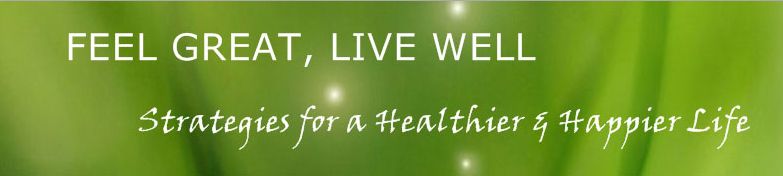Consultation Via Skype
As anyone who lives in London knows travelling around this beautiful city can be very time consuming. Video conferencing via Skype means we no longer need to have a stressful journey to attend appointments. And best of all the video calls are completely free!
I find consultations via video conferencing to be as intimate and effective as face-to-face meetings and there are also these additional benefits:
- Time savings – no lost time in travelling
- Convenience – schedule your appointment when you are in a place that suits you (no need to consider childcare, leaving the office)
- Flexibility – allows a greater variety of appointment times outside of normal office hours
- Worldwide – we can continue our coaching when you are travelling. I can work with you wherever you are in the world
- Complete privacy – less disturbance from outside noise, disruptions, etc.,
- Save money and save the planet – no travelling costs and reduce your carbon footprint!
- Simple to use and completely free!
If you haven’t used Skype before
Using Skype is very easy and you don’t need any special equipment, only a computer with a webcam and a good internet connection. If your computer doesn’t have a webcam Skype will still work; it just means you will be able to see me but I won’t be able to see you. If you like you can purchase headphones and a microphone but I’ve never found them necessary. The whole thing can be set up in about 15 minutes. You can also use Skype on a smart phone.
The first thing you need to do is download the software onto your computer (choose the ‘Skype free’ option). If you are not based in the UK then you can change your country location at the top of the screen. Next you set up your personal Skype account, which consists of creating a username and password (the same as creating an email account).
Once this is done I recommend you adjust your privacy settlings. My settings only allow people in my contacts list to call or message me. If you don’t do this then your Skype account will probably get a lot of spam messages (which we can do without!). To change your settings go to ‘tools’ then select ‘options’ and then ‘privacy’. Choose “allow calls from people in contacts list only” and “allow IMs from people in contacts list only”.
The only other task you may like to do is the sound test. This is useful as it checks everything is working properly. The Skype software will prompt you with this option.
Here is the link to download Skype
To arrange your complimentary Skype consultation with me
Arranging our complimentary session is straightforward. Please send me an email and include the following:
- Your Skype ID (username)
- A brief description of what you would like to chat about (only a sentence or two)
- 2-3 suggestions of times when you are available
I will reply within 24hrs with a time slot which is suitable for both of us.